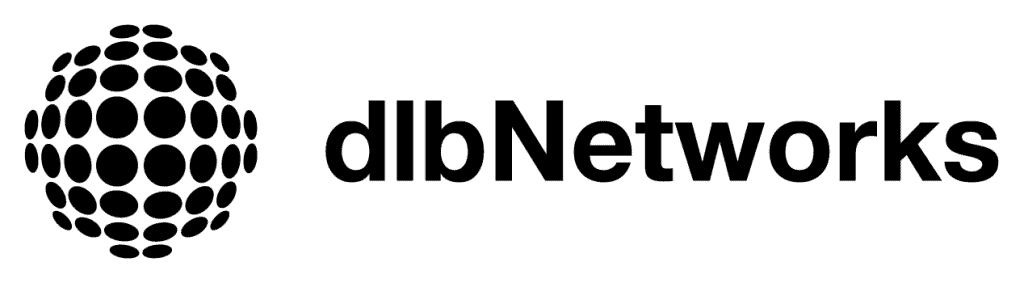Relocating servers is a complex and delicate task that requires careful planning and execution. For many businesses, moving servers can feel overwhelming because even small mistakes can lead to costly downtime, data loss, or hardware damage. Understanding the common challenges involved is key to a smooth and successful server relocation. In this post, we’ll explore the top obstacles businesses face and how to overcome them.
1. Minimising Downtime
One of the biggest challenges in server relocation is minimising downtime. Every minute your servers are offline can impact productivity, customer service, and revenue. Coordinating the move to reduce interruptions requires detailed scheduling, efficient packing, and fast setup at the new location. Businesses must carefully plan to switch operations smoothly without significant service disruption.
2. Protecting Sensitive Data
Data security during transit is critical. Servers often contain sensitive and valuable information that must be protected against loss or theft. Ensuring data backups before the move, encrypting sensitive data, and using secure transportation methods help safeguard your information throughout the relocation process.
3. Handling Hardware Carefully
Server hardware is expensive and fragile. Mishandling can cause physical damage or misalignment, leading to costly repairs or replacements. Proper packaging, cushioning, and climate control during transport are essential. Additionally, skilled technicians are needed to disconnect and reconnect equipment correctly.
4. Network Configuration and Compatibility
After relocation, ensuring that the network is configured properly and compatible with the new site’s infrastructure can be challenging. Misconfigurations can cause connectivity issues or security vulnerabilities. IT teams need to verify all settings, cabling, and power supplies before bringing servers back online.
5. Managing Unexpected Issues
Despite thorough planning, unexpected problems like delays, equipment failure, or power outages can occur. Having contingency plans and quick access to technical support helps address these issues without significant impact on business operations.
Frequently Asked Questions About Server Relocation
How long does a typical server relocation take?
The timeline varies depending on the complexity and size of your setup, but most relocations can be completed within a few days with proper planning.
Will my data be safe during the move?
Yes, with proper backup procedures, encryption, and secure transportation methods, your data can remain safe throughout the relocation.
How can I reduce downtime during a server move?
Detailed scheduling, phased migration, and pre-testing at the new location help minimise downtime and keep services running smoothly.
Do I need professional help for server relocation?
Yes. Expert technicians with experience in server handling and network configuration are essential to ensure a secure and efficient move.
What should I look for in a server relocation provider?
Choose providers with proven experience, specialised equipment, strong security protocols, and responsive support services.
If you’re planning a server relocation and want expert assistance to navigate these challenges smoothly, DLB Networks is here to help. Our experienced team offers comprehensive relocation services designed to protect your data, minimise downtime, and keep your business running without interruption.